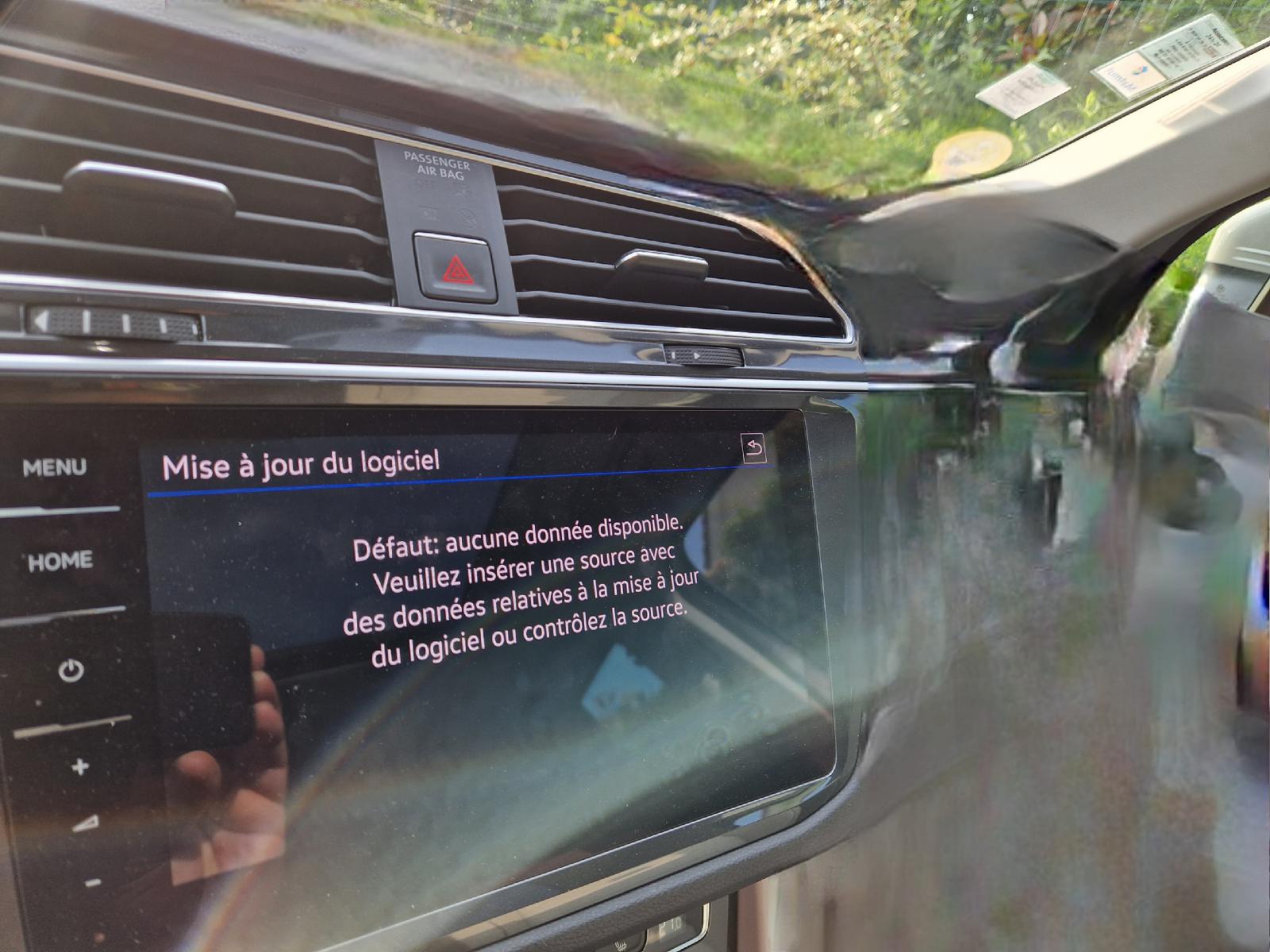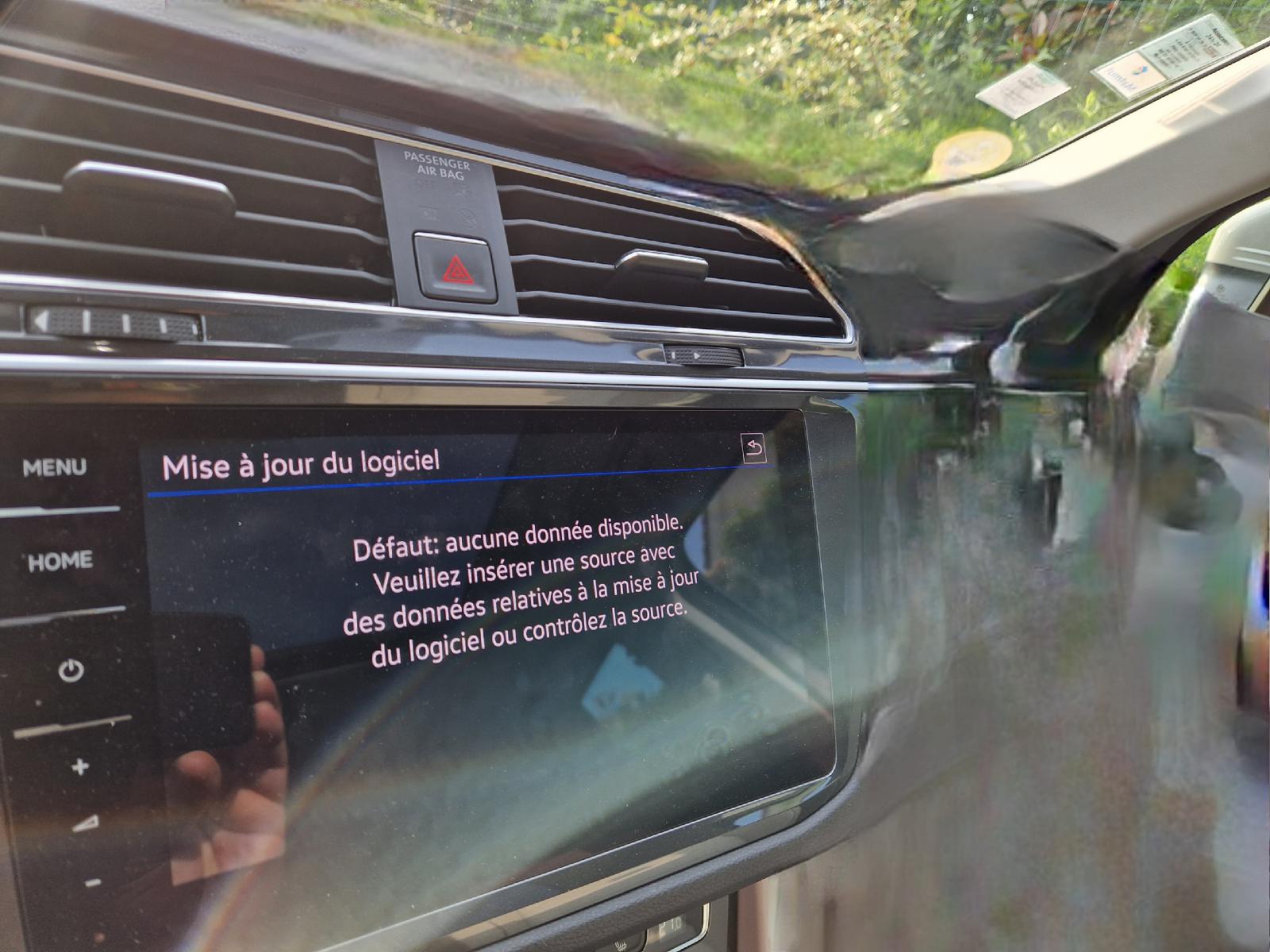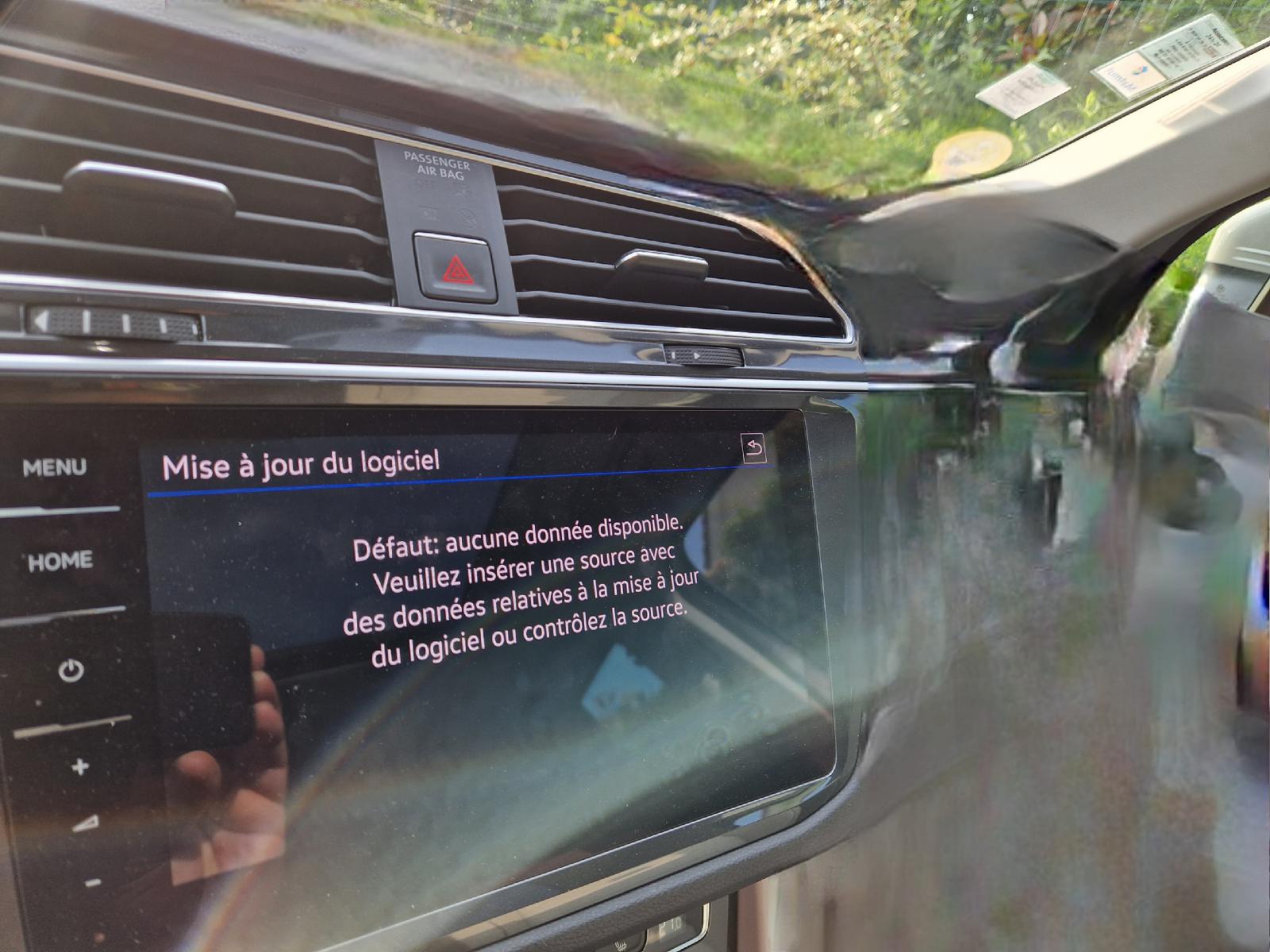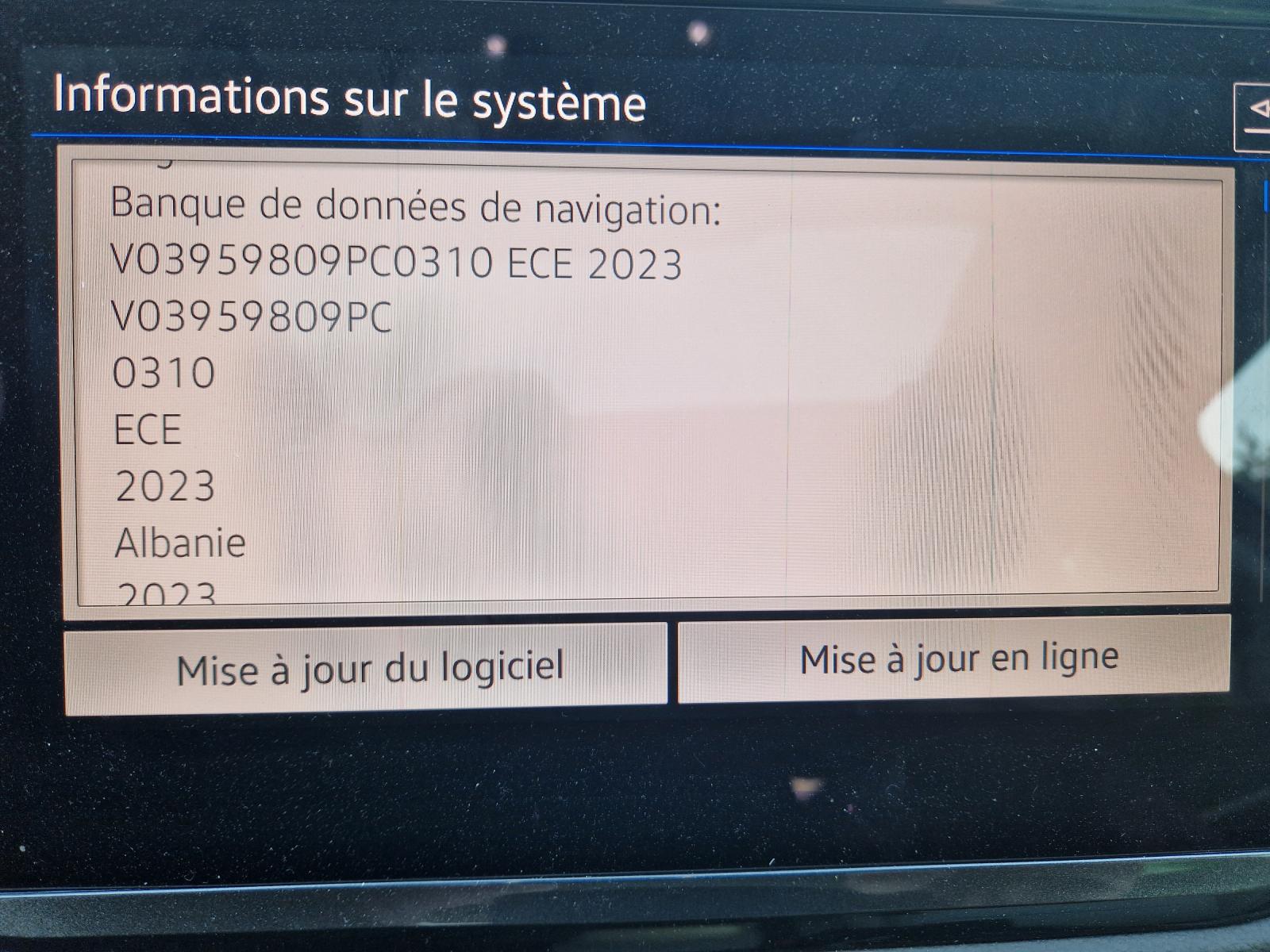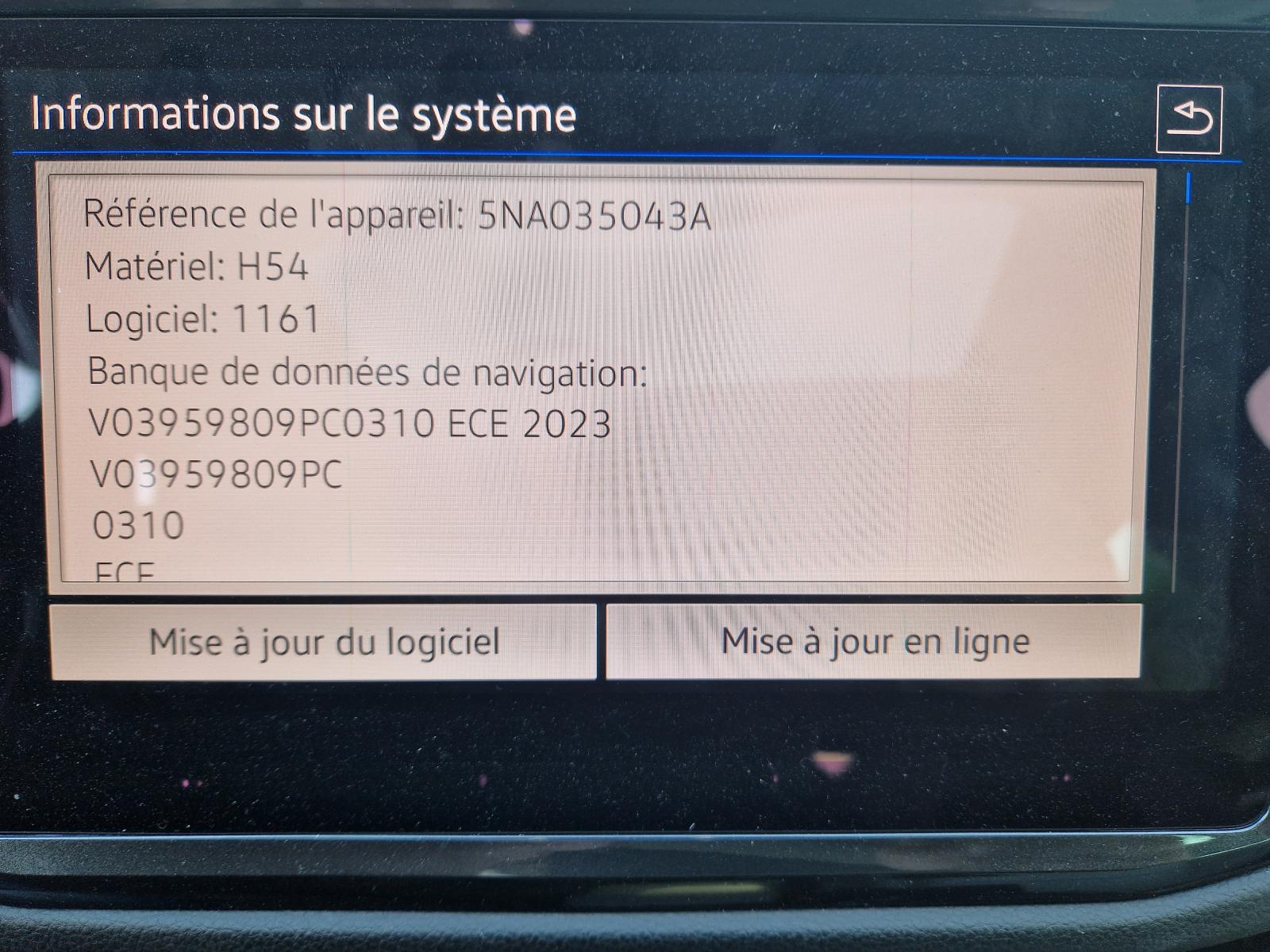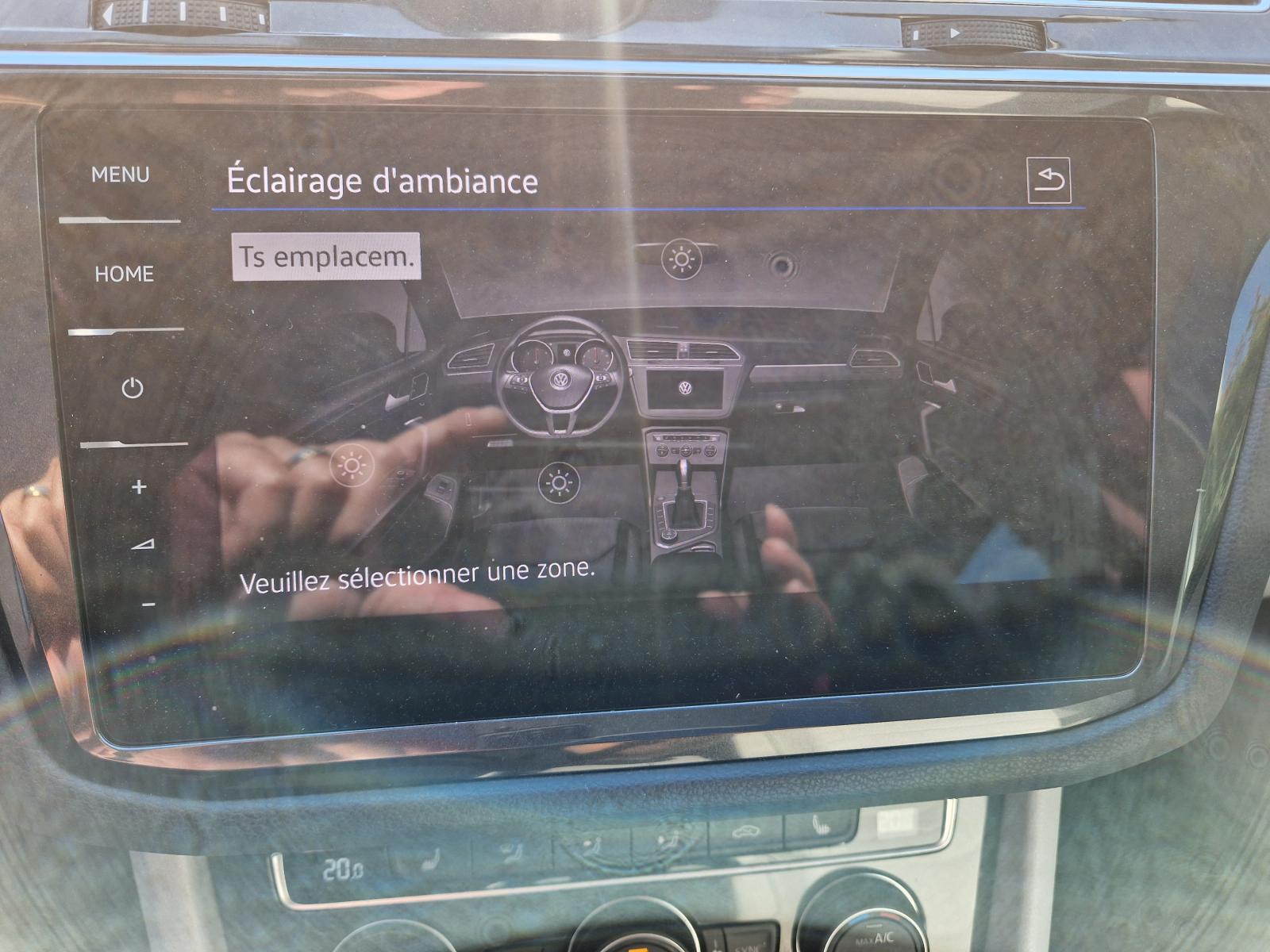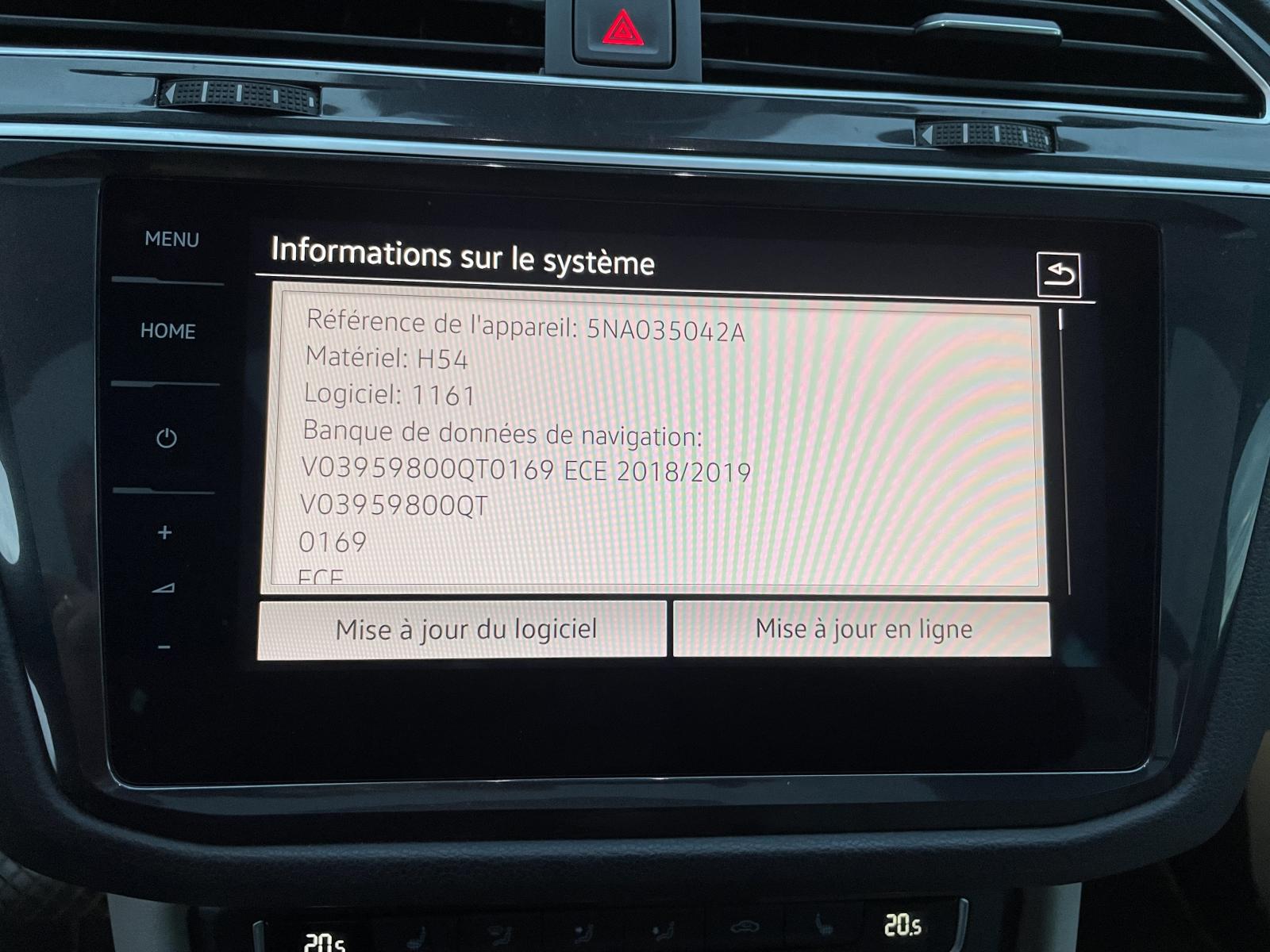Salut, j'ai l'impression que tu essaies d'afficher 30 couleurs alors que tu dois être limité à 10 couleurs.
J'ai également un tiguan de fin 2017 et un discover pro (même materiel et même logiciel que toi) et j'ai activé seulement les 10 couleurs.
Je n'ai pas non plus la fonction en haut à droite, par contre j'ai un pictogramme RGB en bas à gauche,
Pour info je reste sur blanc car les LED des panneaux de portes, LED des seuils de portes et LED du TO sont seulement blanches=2fils (elles ne sont pas RGB=3fils) donc il y a seulement le digital cockpit et le discover qui changent de couleur.
Voici ce que j'ai:
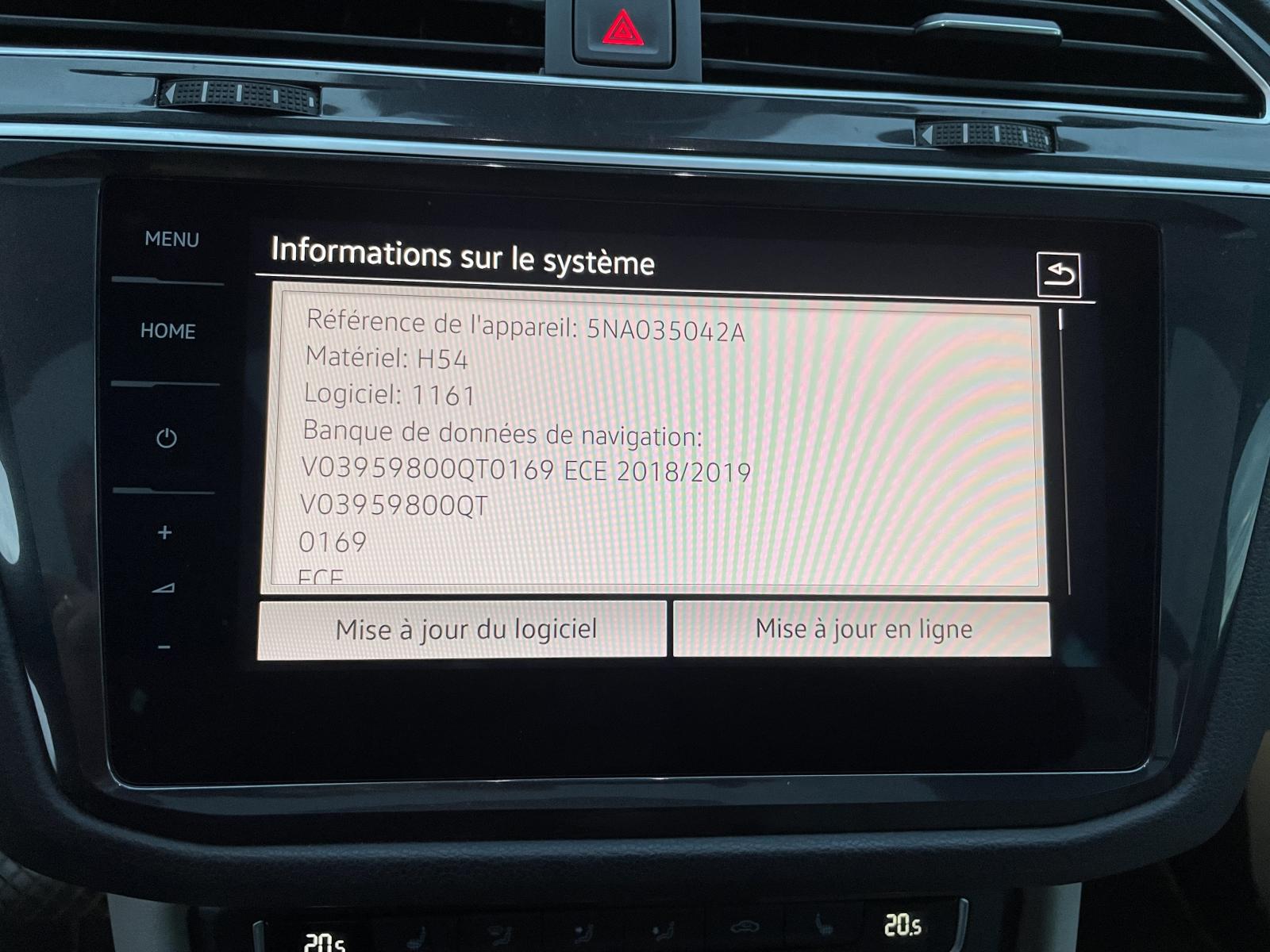


Et le codage effectué pour l'activation du mode 10 couleurs :
Select Control unit: 09 Central Electrics / Adaptions:
-"Int. light, 2nd generation Instrumententafelbeleuchtung mehrfarbig"
> Set to Active
-"Interior light, light configuration
Ambient_Farbliste_HMI"
> Set to Active
-"Ambientelicht Farbliste"
> Set the RGB Values for all 10 Colour options.
:
[LO]_Rotwert Farbe 1:217
[LO]_Gruenwert Farbe 1:221
[LO]_Blauwert Farbe 1:235
[LO]_Rotwert Farbe 2:169
[LO]_Gruenwert Farbe 2:169
[LO]_Blauwert Farbe 2:169
[LO]_Rotwert Farbe 3:253
[LO]_Gruenwert Farbe 3:108
[LO]_Blauwert Farbe 3:55
[LO]_Rotwert Farbe 4:242
[LO]_Gruenwert Farbe 4:0
[LO]_Blauwert Farbe 4:40
[LO]_Rotwert Farbe 5:254
[LO]_Gruenwert Farbe 5:88
[LO]_Blauwert Farbe 5:240
[LO]_Rotwert Farbe 6:124
[LO]_Gruenwert Farbe 6:63
[LO]_Blauwert Farbe 6:190
[LO]_Rotwert Farbe 7:0
[LO]_Gruenwert Farbe 7:102
[LO]_Blauwert Farbe 7:255
[LO]_Rotwert Farbe 8:0
[LO]_Gruenwert Farbe 8:204
[LO]_Blauwert Farbe 8:255
[LO]_Rotwert Farbe 9:0
[LO]_Gruenwert Farbe 9:204
[LO]_Blauwert Farbe 9:0
[LO]_Rotwert Farbe 10:136
[LO]_Gruenwert Farbe 10:255
[LO]_Blauwert Farbe 10:57